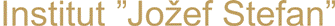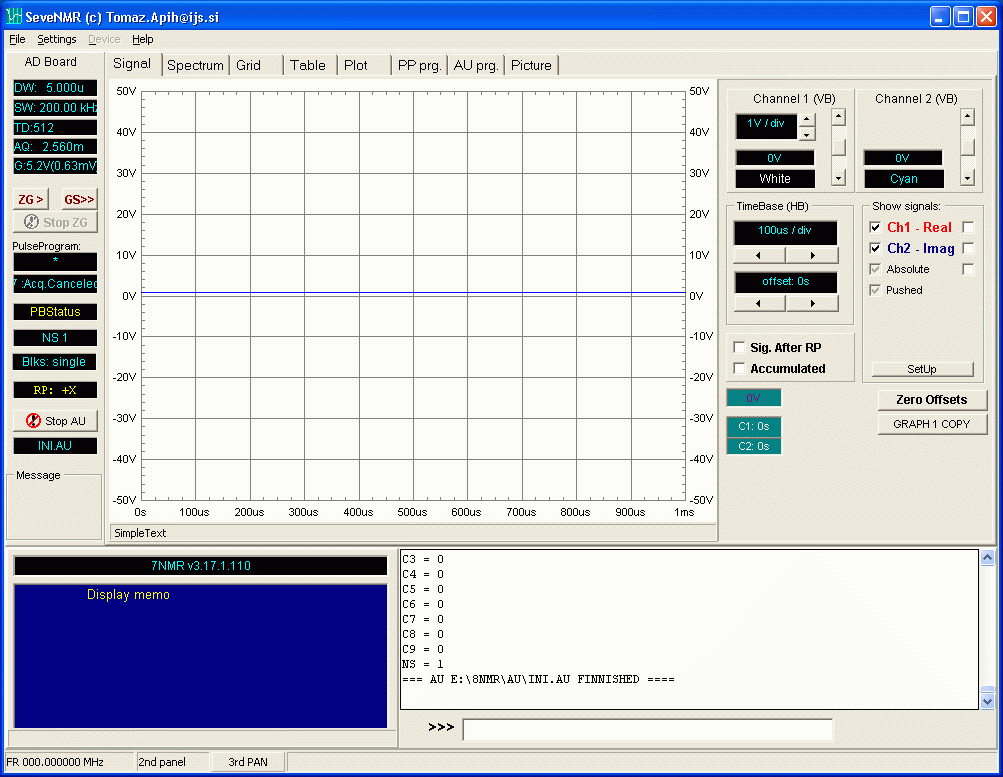7NMR program homepage
History
to be written
Usage
to be written
Commands
Options
Over the years, and by User's requests, several optional options were added to 7NMR, which modify the default behavior. These options are usually set my giving a value to some variable.Unfortunately, no common mechanism is provided for managing the options (yet). A list of the allowed options should held until a proper options managing mechanism is added to 7NMR.
ScreenShots
SeveNMR main screen
Versions
You can install new version of SeveNMR program simply by copying the new exe file into bin directory. Then you can run either old or new version as you wish.
v3.16.2 (build 106) 28. 7. 2008
(Special build for Andrija) Nothing is changed from v3.16.1, except that if you set option variable O_WRDZG = 1 ("WRite During ZG"), you will be able to write data files during ZG acquisition.
Download file: Seven_3_16_2.exe
v3.17.1 (build 110) 3. 9. 2008
(Special testing build - basic data type changed SINGLE to DOUBLE)
Download file: Seven_3_17_1.exe
v3.18.0 (build 112) 5. 9. 2008
(Keeping DOUBLE data type)
- There are now three reference signals: BASE, CORR and SEG
you can load this signals as well as averaged signal with RE BASE filename.dat command
RE BASE - read to "BASEline signal"
RE CORR - read to "CORRelation reference signal"
RE SEG - read SEGmented signal
- RE SIG - read to "averaged signal"
CORR command calculates cross-correlation with CORR signal
Download file: Seven_3_18_0.exe
v3.18.2 (build 117) 28. 9. 2008
New stuff:
- subtle cosmetic changes
- CORR command: calculate crosscorrelation with "CORR signal"
- CORR ON - CORR OFF to turn tih option ON/OFF
CORR MIN <value> - set minimum for the display
CORR MAX <value> - set maximum for the display
CORR LIM <value> - set LIMiting value (= threshold value)
- CORR INFO
- CORR ?
- PUSH command: "push" signal for visual comparison
- PUSH 1 = push Real signal
- PUSH 2 = push Imag signal
- PUSH 3 = push ABS signal
- (note that you can achieve the same by right-clicking checkbox)
- Now there are 4 buttons with user commands!
- BUTTON 1 "PRINT HELLO-WORLD"
- BUTTON 2 "WR LASTFILE.DAT" "Hint text"
you can now open this page from the program (Help->Homepage)
Download file: Seven_3_18_2.exe
v3.18.4 (build 120) 14. 10. 2008
New stuff:
- Small GUI improvements
- "Pushed" signal checkbox re-introduced
Corrected possible cause for the "Range check error" error
Added Abort ZG in addition to Stop ZG button:
Stop ZG now waits until the current scan is acquired
Abort ZG immediately aborts the acquisition and pulse program
Download file: Seven_3_18_4.exe
v3.18.5 (October)
- RE JOB command (read parameters from FID file)
- Improved multi-segmentation handling
v3.19.0 (build 125) 18. 11. 2009
New stuff:
- Tiny GUI improvements
- Bug corrected:
- Now variables whose names start with underscore can be included in calculations
(in "CALC expresseion" and in "VARIABLE = &(expression)" statemens)
- Now variables whose names start with underscore can be included in calculations
- Added Arcus Cosinus (ACOS) function
Download file: Seven_3_19_0.exe
v3.19.1 (build 126) 8. 12. 2009
- Added LOCKIN function:
- LOCKIN calculates autocorrelation of the input signal
- Creates variables
- _LOCKIN1 = [Re*Im/Im*Im]
- _LOCKIN2 = [Im*Re/Re*Re]
Download file: Seven_3_19_1.exe
v3.19.2 (build 127) 9. 12. 2009
- Alan wanted to have a PERIOD so
- PERIOD command added:
PERIOD p is equivalent to FR 1e-6/p
(p is entered in seconds, while FR requires frequency in MHz)
Download file: Seven_3_19_2.exe
- PERIOD command added:
v3.19.3 (build 128) 15. 12. 2009
- HO (Horizontal Offset) command
- HO - display horizontal offset
- HO 750u - zoom on that echo at 750us offset!
Download file: Seven_3_19_3.exe
v3.19.4 (build ) 18. 6. 2010
- Added "TRIM TO freq" command syntax (only works with updated tune.dll)
Download file: Seven_3_19_4.exe
v3.19.5 (build 130) 5. 1. 2011
- Removed "TRIM TO freq" command syntax (since it only works with updated tune.dll)
- (but will probably bring it back in next version)
Added PBC SHOW HAHNECHO <- this shows compiled pulse prg HAHNECHO.PC
Download file: Seven_3_19_5.exe
v3.19.9 (build 130) 4. 2. 2011
BS (BlockSize) now works, additional variables BS and BN (Number of Blocks)
- FFT8 bugs are cleared in BC
- small improvements (PPE)
Download file: Seven_3_19_9.exe
v3.20.1 (build 130) 5. 4. 2011
- New command: EMAIL
- Usage:
- store your email address to variable "_EMAIL_F" (email from)
e.g. _EMAIL_F = peter.jeglic@ijs.si
- (it seems _EMAIL_F must be registered ijs email address)
send email using "EMAIL TO.ADDRESS@IJS.SI SUBJECT LINE-1 LINE-2 LINE-3"
- Example
EMAIL PETER.JEGLIC@IJS.SI "WARNING FROM 7NMR" "Attention, ITC temperature over 800K!" "LEGO BRICKS ON FIRE!"
Download file: Seven_3_20_1.exe
- Usage:
v3.20.2 (build 137) 23. 5. 2011
- New command: RINI_INT
- Usage:
- Read INTEGER variable value from SEVENMR.INI file
- RINI_INT INI_SECT INI_VAR AU_VAR
- ... this will store contents of INI_VAR variable from [INI_SECT] section to AU_VAR variable
- Example
- RINI_INT TRIM MOTO1 _MOTO1POS
Download file: Seven_3_20_2.exe
- Usage:
v3.20.3 (build 138) 18.10. 2012
- bugs in SP commant (hopefully) corrected
- Now includes SP CLOSE command
- SP INI 1, SP INI 2, etc now work
- SP (no parms) help lists other options
Download file: Seven_3_20_3.exe
v3.20.4 (build 139) 15.1.2013)
- Bugs removed:
- 7NMR doesn't allow duplicate start of the program and doesn't crash if you try to do it
Download file: Seven_3_20_4.exe
v3.21.0 (build 140) 28.11.2014
- Bugs removed:
- FFT bug fund thanks to Alan!
Download file: Seven_3_21_0.exe
=== (Next release) ===
(will integrate the ITC upload extension from the special build)
- Send me requests by email!
v3.30
(hopefully in Summer 2015)
- support for PCI pulseblaster card
- support for rapidsystems A/D
v4.0 [sometimes]
- rewritten muti-threaded engine
- new display engine
- dot net (?)